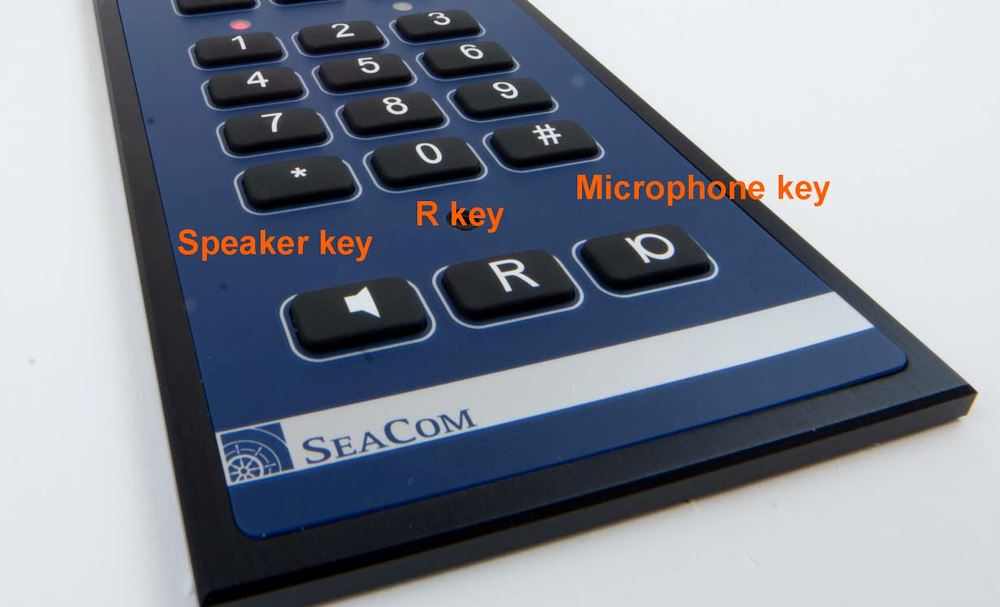
Concepts of SC411 keyboard
Especially the Speaker button and the Microphone button often gives user problems.
The speaker key
This key is like a hook off button. When pressed, the station makes hook off to the telephone line, and You will hear the dial tone sounding. To make hook on again, press the speaker key once again.
The speaker key is also a "terminate" button. Whatever type of conversation is going on, pressing the speaker button will make the telephone turn back into hook on and idle. And if You have opened the configuration menu on the telephone, then also the speaker key is a "close menu" key.
When in conversation, pressing the speaker button for more than 2seconds, will turn the 10W external speaker driver amplifier on.
The microphone key
To the right is the microphone key. It is also called the PTT (Push To Talk) key, and is the key with the most complex set of functions. It is used to make the telephone turn into simplex, and when pressed shortly (less than 0.5s) it will turn the station back into full duplex hands-free.
Simplex means that the microphone is only active when the microphone key is pressed, and the speaker is only active when the microphone button is not pressed. The display will show HANDSFREE when the telephone is in duplex hands-free, and it will show PUSH TO TALK when the station is in PTT mode.
PTT mode is handy in some situations:
- When using the station for making a PA call and announcement, it is better to do this in PTT mode. When the microphone key is pressed, the gain of the microphone will be set to its max level. This means that the PA call will go better through compared to using the telephone in hands-free, where the gain on the microphone is adjusted by the hands-free swithing mechanism.
- When using the station in noisy environment, the hands-free voice swithcing mechanisme can have difficulties in detecting voice from noise, so pressing the microphone key only when speaking will make the communication much more reliable. When releasing the microphone key, then the speaker will be set to its maximum, which also helps receiving sound from far end when conditions are noisy.
The microphone key is also used when the SC411 is used as a talk-back master with one or up to 10 SC211 as substations. In such a talk-back group, the microphone key is not only determing the speech direction of the SC411, but will also controll the speec direction of the substations (reverse of course).
And the microphone key is also used when the station like to answer back on a PA call.
The PA call can be set up so that stations receiving the call can answer back to the PA initiator. For this the microphone key is also used.
The R button
When the telephone is in idle hook on, the R key has no meaning. When the telephone is in a normal conversation, the R key will initiate a call to a 3rd party to which the conversation should be transferred. The R button also have the name "transfer key". Transfer can be done with presentation or no presentation.
When the telephone is a sustation of a semi-duplex-conference call, then the R button is used to gain the right to speak to the master and the group.









